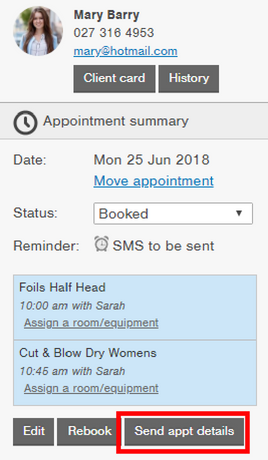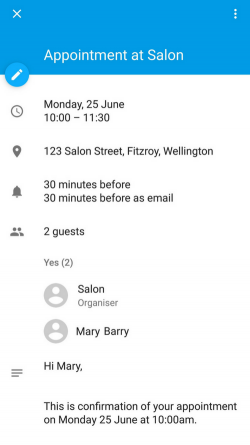You can instantly send clients their appointment details which they can easily add to their calendar!
Send appointment details
To instantly send your clients an email confirming their appointment date and time, use the new ‘Send appt details’ button in the appointments tab:
Your clients can add appointment details to their calendar
When your client receives their appointment details via email they’ll have the ability to add them to their calendar which can really help your business reduce no-shows.
Here’s what it’ll look like in their calendar:
Depending on the email provider your clients use, the way things look and how clients add appointments to their calendar may differ.
Need help with this feature? Check out our support guide.